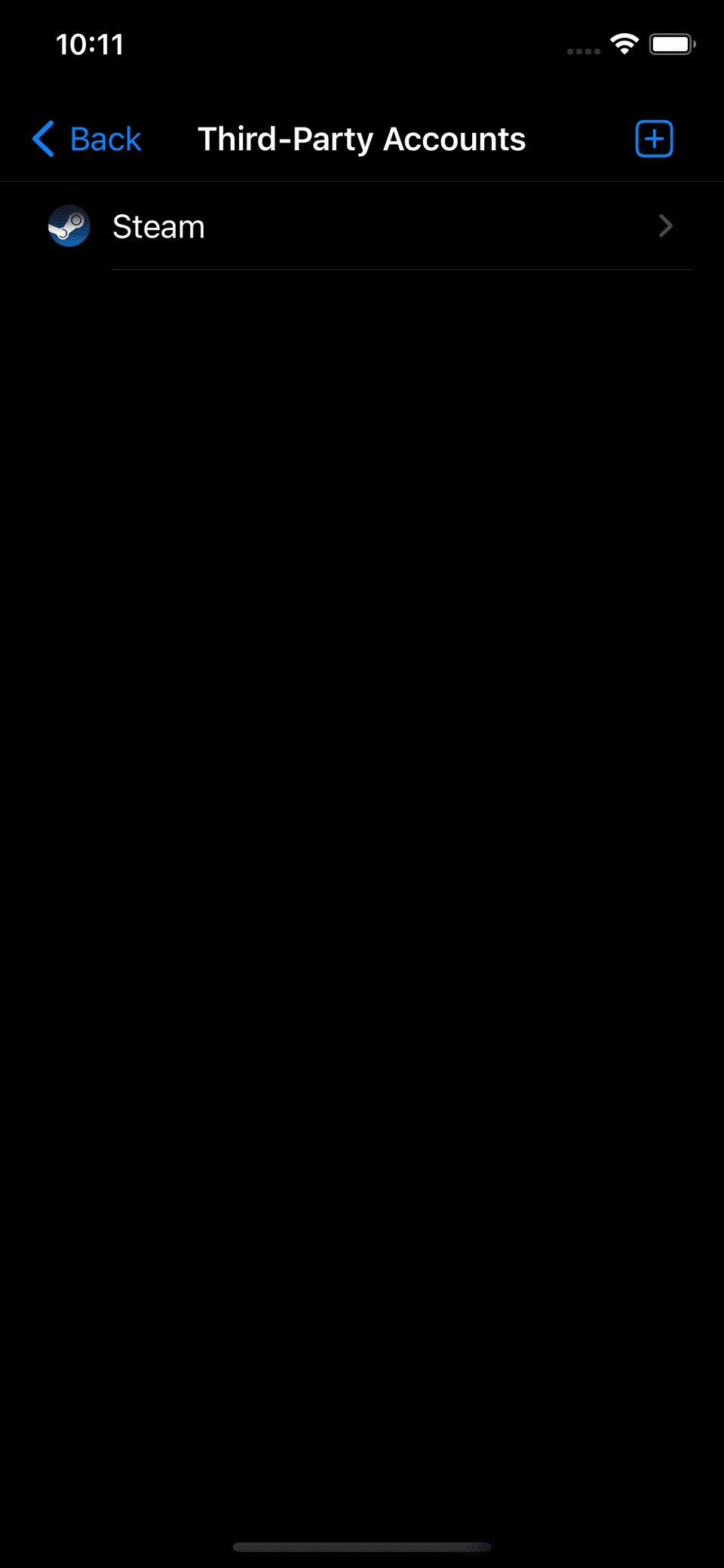Go to https://steamcommunity.com/dev/apikey to create your Web API Key. You can use any Domain Name. Make note of the Key as you will need it when you create your Steam account in Command Deck.
Go to https://steamcommunity.com/, click on your name in the upper right corner and select View profile. The address bar of your browser should have a URL like this one: https://steamcommunity.com/profiles/XXXXXXXXXXXXXXXXX/, where X denotes a digit. This is your Steam ID. That’s the other part needed to create the Steam Account in Command Deck.
You will need to input the Key and the Steam ID in Command Deck Steam Account screen.
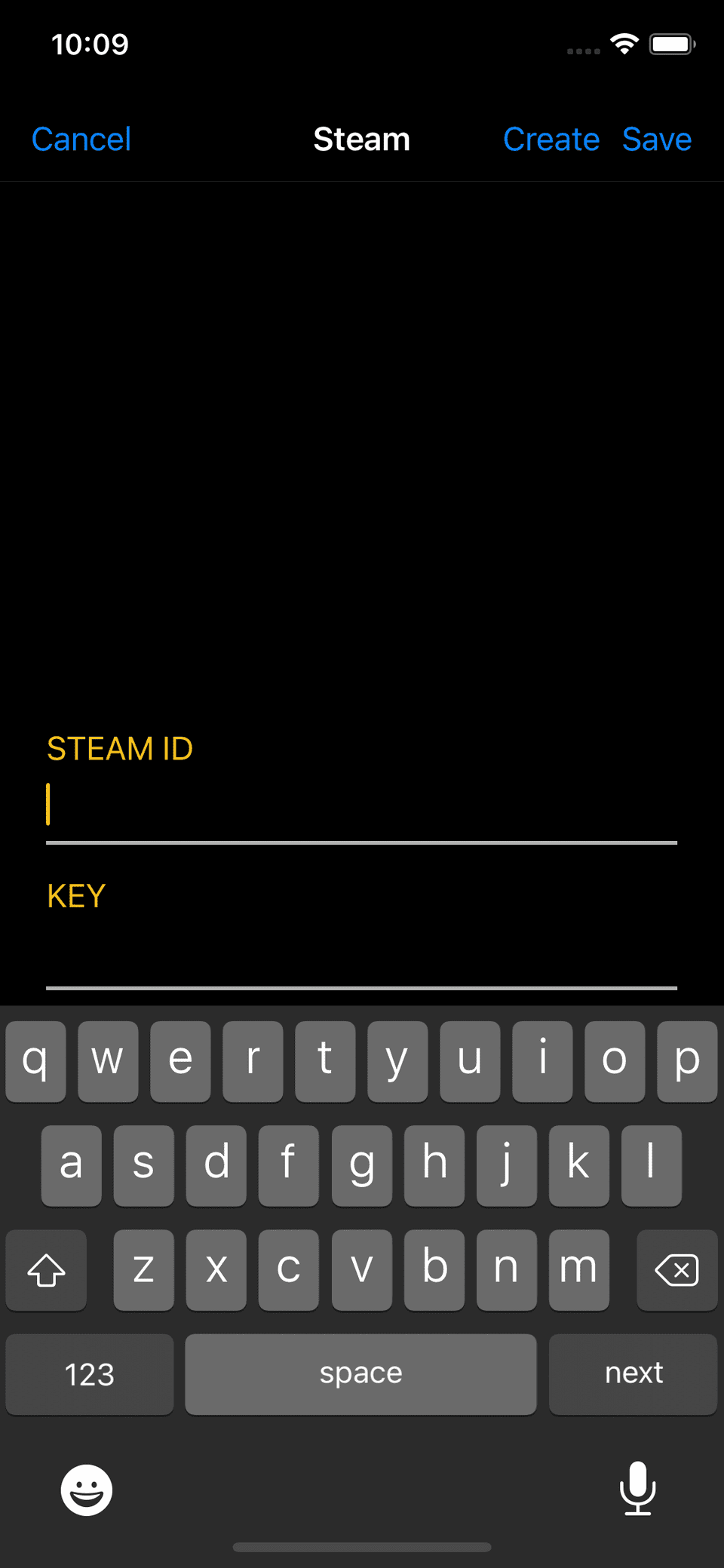
Enter the two items in Command Deck Steam Account screen and tap Save.
Now, you should see the account entry in Third-Party Accounts screen.